Groping for a simple, practical answer, it occurred to me that we were sitting in the middle of the latest “Die Hard” movie. The plane’s cabin had been magically transformed into a movie theater with Bruce Willis performing for all of us on about 20 small LCD monitors hanging from the ceiling. (see picture below)
I pointed to the dozen or so monitors in front of us. Each monitor was identical. Each monitor was made by the same manufacturer. Each was showing the same movie from the same DVD on the same digital player at the front of the airplane. Yet no two monitors looked the same. One monitor had a magenta cast, another yellow, another green and so on until one monitor had actually lost all of its color and was displaying a black and white version of the movie. I said to my new photographer friend, “There’s the problem."

Color management is a very big deal if you're serious about photography. The next post will explain the problem demonstrated by my favorite airline in the picture above. The fact facing every iDarkroom technician (you) is that if color management issues are ignored, there is virtually NO WAY that the image on your monitor will ever match the print from your printer. These frustrations are surmountable. Creating that "comfort factor" is the goal of these color management posts.


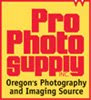

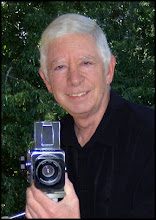
No comments:
Post a Comment