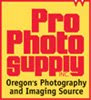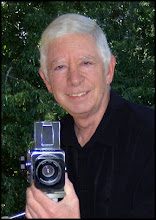Metadata is data that describes other data. In the case of photography, metadata is descriptive information about a digital image. There are two types of metadata associated with digital images.
EXIF Metadata
This data consists of the technical camera details permanently associated with each image. This information is collected and recorded along with the image the moment the picture is taken and store on the camera's data card.
Most imaging programs like Adobe's Lightroom, Bridge and Photoshop, as well as Apple's Aperture, can display the EXIF information included with every digital picture. As shown above, all the technical details, aperture/shutter settings, lens, flash, GPS data, etc. of this particular picture have been captured in the EXIF metadata. This information is invaluable to photographers not only as technical documentation, but also for evaluating and learning from each shooting experience. This is much easier, quicker and more precise than the notebooks we carried with us in the past. EXIF metadata is usually not editable.
IPTC Metadata
IPTC is the acronym for the International Press Telecommunications Council. The name hints at the purpose of this data. As digital photography became more and more prominent in the press, it became necessary to devise a system by which photographers and editors could attach the journalistic specifics to each image. The data is attached to each image file after the pictures are taken -- called post-production.
The screen above shows the type of information included in IPTC metadata. This information provides the important assignment, photographer, location, caption, copyright and photo description details that are critical to news gathering and photojournalists. Again, this data is created and saved after the photographers' images have been downloaded to their computers. IPTC information is editable.
So where is all this data stored?
Currently, metadata can be stored in three locations:
- It can be incorporated in the photo image file in the case of JPEG and TIFF files.
- It can be included in a file that's attached to the original image file (called a sidecar file) as in the case with RAW image files.
- In the case of IPTC metadata, it can also be stored in the IPTC metadata generating software.
The next two posts, Parts 15a and 15b, will explore the topics of organizing, storing and retrieving your valuable digital picture files. Most importantly, these next two posts will help you get started with the organization of your images before they become too massive.
I hope this metadata discussion has been helpful. If you have questions or comments, let me know.