Understanding the monitor experience encountered on my cross-country flight, what are the odds that your computer monitor is accurately displaying the images you painstakingly labored over in the field? Answer: slim to none.
Now assume color printers have their own unique set of color rendering issues. They do. And located before the monitor or printer is the camera itself. Do all cameras sense color and density exactly the same? Do all digital cameras have the same capabilities to capture a scene? Nope.
Then there's the computer and the image editing software that makes up your iDarkroom. Two more chances for color matching problems.
Finally, add the most variable of the variables -- the photographer. Among these personal variables are eyes, age, sex, memory, mood, sense of humor, what you had for dinner last night and what side of the bed you got up on this morning. All of these factors, and many more, continually impact a photographer’s perception of the scene being shot and the resulting picture.
When I owned a professional processing lab, I had one professional photographer who was very loyal but also very demanding about the way his images were printed. I paid particular attention to his work as it passed through the lab. Keeping George happy not only meant a steady flow of work, but also provided an excellent reference for other professionals considering my lab. I posted several prints that he had previously approved to use as guides as we printed his images.
On one occasion, he dropped off a wedding assignment for 50 8”x10” color prints. He needed the prints in 3 days. No problem. I reviewed each print as it was being processed to ensure the prints matched his normal taste and technical requirements. The job was done by the end of the second day.
On the third day, George arrived early in the morning to pick up his job. From the time he entered the lab, George didn’t seem quite his usual self. I handed him his prints. He was not pleased, and proceeded to reject virtually every print for a multitude of reasons. He said he absolutely needed the completed job by the next day. I told him we would apply the corrections he had provided and have the prints ready by noon of the following day.
George arrived the next afternoon, and I gave him the prints for review. I watched nervously as he shuffled through the prints. His evaluation was glowing, “Excellent" he said, "Now this is just what I wanted. Did you see the difference when you were reprinting the order? I knew you could do better.”
So what did I do to ensure that his prints were correct and delivered on time? Nothing.
When George first reviewed his prints, it was obvious that he was not feeling well. I also knew the prints we had made were very good. After he left the lab, I repackaged the job and set it aside. The next day I presented him the same set of prints that he had rejected 24 hours earlier. Today, they looked fine.
As it turned out, I spoke with George’s wife a day or two after this episode. Sure enough. George had been ill and didn’t sleep well the night before coming to the lab. The combination of no sleep and reviewing the prints very early in the morning had altered his perception of what he was seeing. The next day he felt better, got a good night’s sleep and picked up his order in the afternoon. He had a completely different mental and physical perception of the prints he was evaluating. (By the way, I confessed to George about two years later when he was in a very festive mood.)
The point is: Photography is a magnet for variables, and the most unpredictable of these is the photographer.
Yet photographers continue to believe that purchasing expensive equipment will automatically result in pictures that are accurate reproductions of what they saw. The most important ramification of this logic is that if pictures are not accurate or of poor quality, it’s too often assumed the fault lies with the equipment and the manufacturer. The more likely truths are that:
- the photographer’s memory of the colors and densities that made up the image have been clouded by subjective or emotional realities of the event, or
- the photographer’s color management environment is entirely out of synch.
I can’t do much for the first possibility except to say, “Stay healthy and try to be as technically accurate as possible when taking photographs.” Know that there’s a difference between what you saw and what you thought you saw. The magic of digital photography is that if you capture a technically accurate exposure, the image you take can be digitally enhanced to come very close to what you thought you saw. The resulting photograph is your vision.
On the other hand, understanding the fundamentals of color management will greatly enhance your ability to produce a final print that matches your vision. As complicated as this may sound, the following posts will provide the color management basics most critical to your photography.
We'll begin with a look at the various color worlds (gamuts) that you must consider every time you enter the iDarkroom.


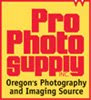

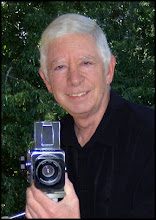


No comments:
Post a Comment